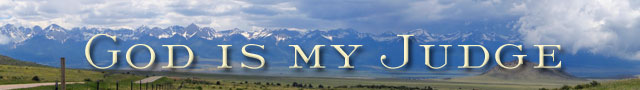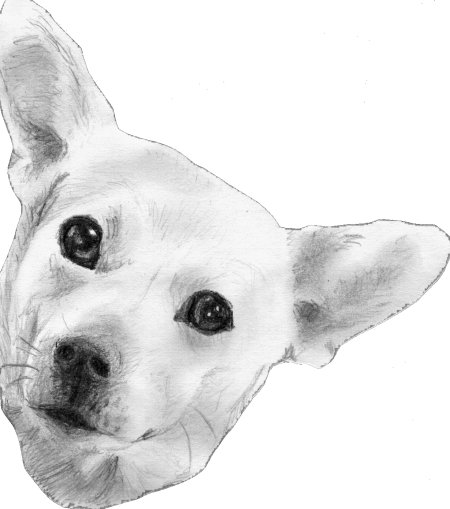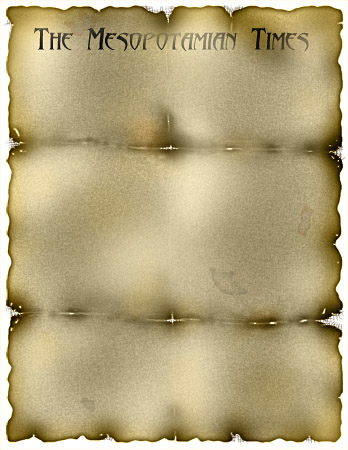Graphics is one of my favorite hobbies. I enjoy working with computer graphics in particular, as may be surmised by the graphic design of this site. I also like to edit photographs to create effects of pencil sketches or watercolor.
Hand Drawings:
This was a card I created for my Grandmother; in real life it is about 4"x4". I created an outline of Jill's (that's the dog) face from the photograph farther down this page by using my computer graphics program, JASC Paint Shop Pro. I included an outline of the eyes and nose. I then rotated the tracing and placed it on the page so I could make a card out of it. I printed it on standard copier paper, and drew in the details using standard drawing pencils and my finger to smudge with. In all, it took perhaps one and a half hours to do.
This is a sketch of a peony in our front garden, again on the front of a card. I did this one looking at a photo of the peony.
This is a sketch of Chihuahua puppies done from a calendar photo my sister had. This was on the front of another card.
This sketch of a rose bud in our front flower bed was done from life. I had to hurry on this one; it took me no more than an hour. This was on the front of a Mother's Day card, I think. I'm not sure.
Computer Graphics:
Photographs converted to pencil style drawings:
I used to try to modify photographs using JASC Paint Shop Pro 7 so that they would look like pencil sketches. The attempt never yielded a very good and practicable approach. One of the best results is shown below.
Watercolor Style Conversions:
I have spent a lot of time working on developing a procedure for turning photos into pseudo-watercolors via computer. I first used JASC Paint Shop Pro 7, and have since switched to Adobe Photoshop, first 7, and now CS2. The first 2 were done with Paint Shop Pro--the effect is nice, but not exactly mimicking a watercolor.
The next picture, of Niagara Falls, actually turned out to be one of the best conversions--unfortunately, I did not write down how to do it, and hence forgot.

Here are a few watercolors with my latest Adobe Photoshop action:
A field a few miles from our house.
Fireworks on the 4th of July.
Toby Keith's ranch, Dreamwalkin' Farms. Little River valley.
As an example, here is a sunset taken across the street from the field a few pictures up. The original photo was very grainy, as it was taken at ISO 400 on my digital camera. I cleaned up the grain using Neat Image, then improved the saturation and contrast in Photoshop before running my action to create the watercolor effect. The original:
Here is the actual action for Adobe Photoshop CS2: Watercolor.atn. Try it out and see what you think.
Computer Graphics:
Here are a couple of examples of graphics done completely on computer. I have done many others of various types, mostly for websites, but some just for fun.
I have also done some paintings on computer, using our digital drawing tablet, an Intuos 3 by Wacom. The program used was Corel Painter IX, using oil as the primary media.
Hand drawn, computer colored:
This was done several years ago. I sketched the car in pencil alone, scanned in the sketch, and then used JASC Paint Shop Pro to do the coloring. It worked fairly well, but took quite a bit of time.